Adding Comments with Utterances
- jekyll
- comments
- utterances
- github
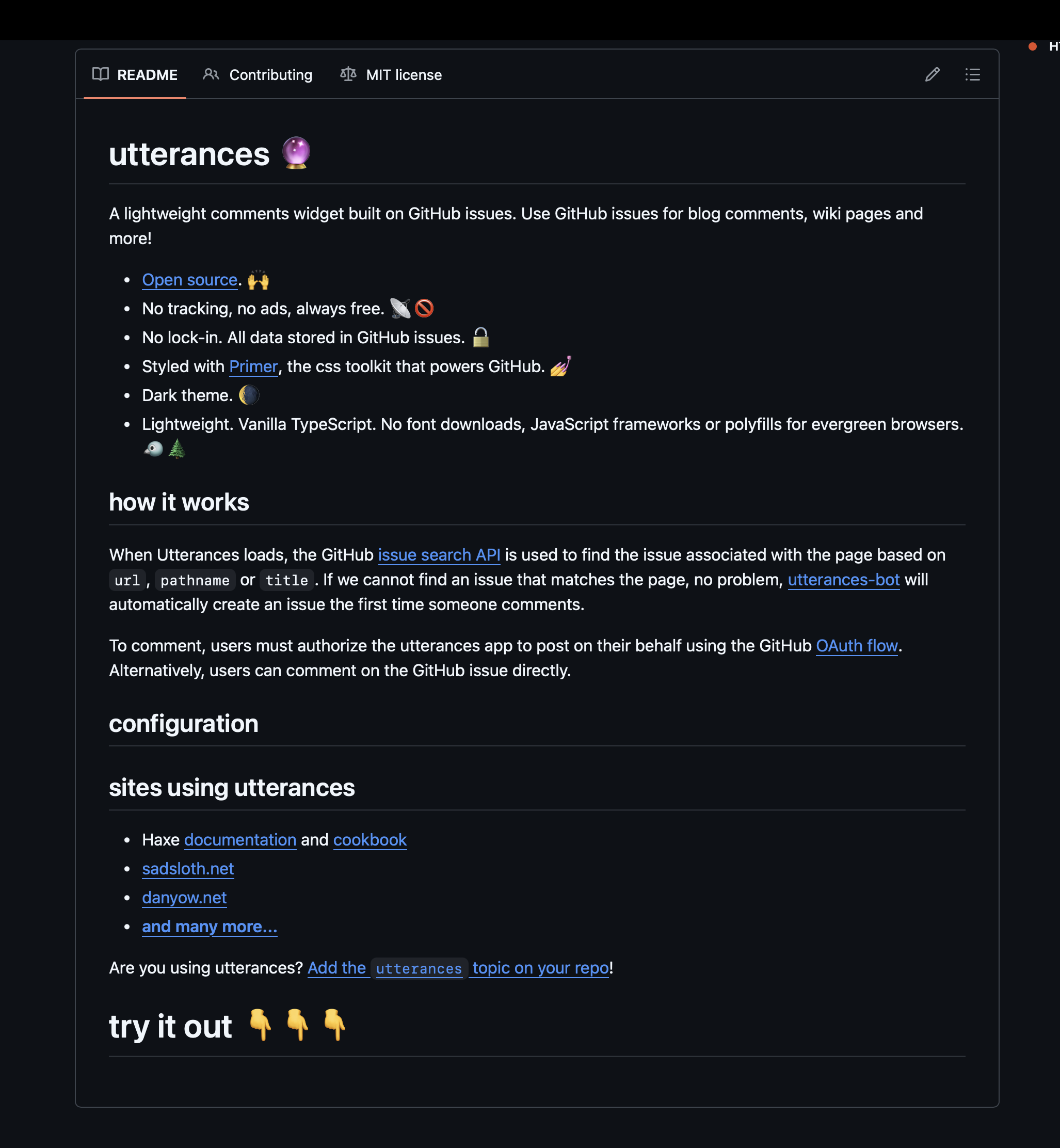
I wanted to add a lightweight way for people to interact with my Jekyll posts without running my own backend. Utterances turned out to be perfect: free, simple, and powered by GitHub Issues.
Setup Steps
-
Create a repo just for blog comments (or reuse an existing one).
- I made a public repo, separate from my sites private repo.
- Installed the Utterances GitHub App on that repo.
-
Generate the config on utteranc.es
- Fill in your user/repo
- Choose your mapping
- I went with
pathnameso each post maps to a unique issue automatically. It seemed the best choice for my Jekyll generated site.
- I went with
- Add a label (optional)
- Choose a Theme
- Click copy and move to step 3.
-
Add the embed
I made an include file from the generated config plus added some noscript text because I’m old.<!-- _includes/comments-utterances.html --> <div id="comments"> <script src="https://utteranc.es/client.js" repo="USER/REPO" issue-term="pathname" label="blog-comments" theme="github-dark" crossorigin="anonymous" async></script> <noscript>Please enable JavaScript to view the comments powered by Utterances.</noscript> </div> -
Wire it into my layout
In_layouts/post.html:{% if page.comments != false %} {% include comments-utterances.html %} {% endif %} -
Toggle per post
By default comments show up. If I don’t want them:comments: false
Notes
- Issues get auto-created in the repo on first comment.
- Comments support Markdown + reactions.
- Users need a GitHub account to comment, which should keep spam low.. and I imagine if I have any audience they probably use Github.
- I used the ‘label’ setting just to try it out. I could use this to label comments based on the post type at some point.
- You can customize the layout and theme.
That’s it. I finished the implementation in less than ten minutes. It seriously took me longer to write this page out. I imagine if I wanted to customize it a bit, that would add some time, but I just wanted to see how it worked.
Leave a comment below if this helped you I guess…
Update
I added a specific comment box for 404 pages so that bad links could be reported. Since the default method uses the pathname to generate each issue for comments, I needed to change issue-term="pathname" to issue-number="1". This ties is to issue number 1 on the github repo no matter the link it comes from.