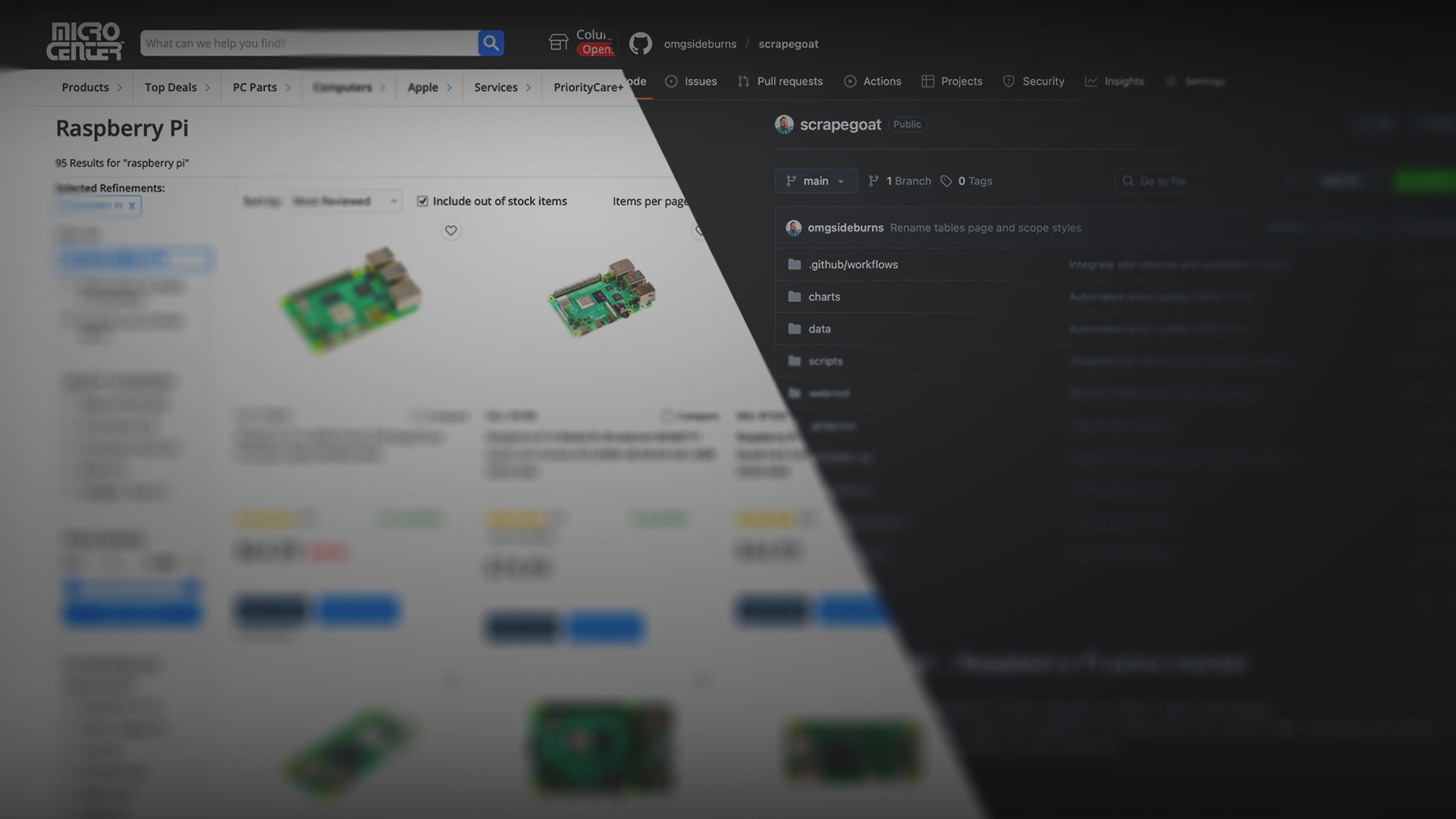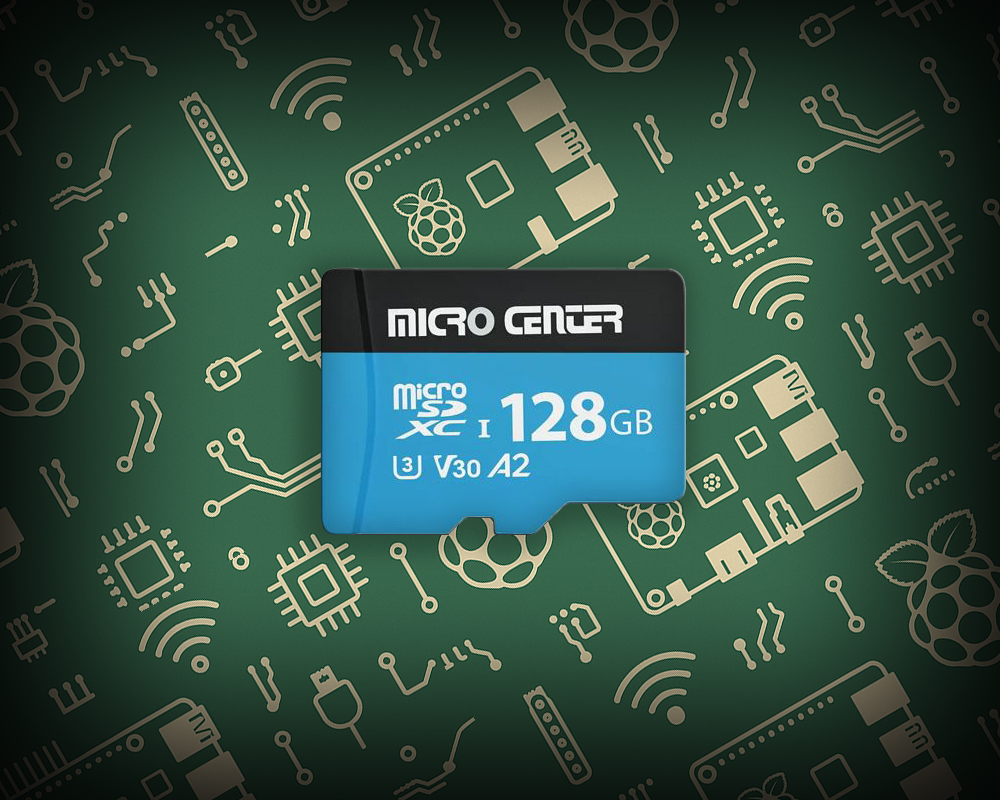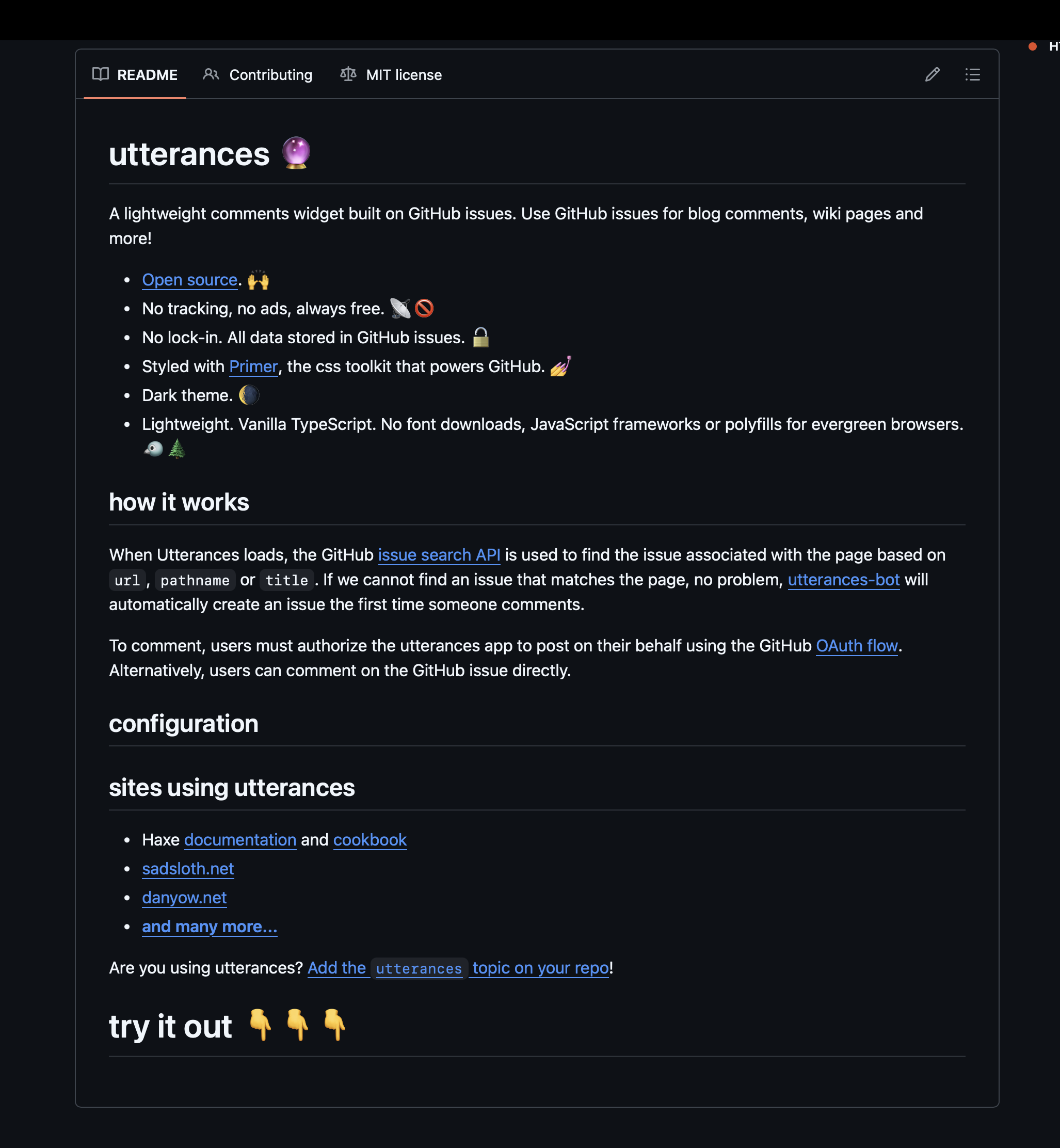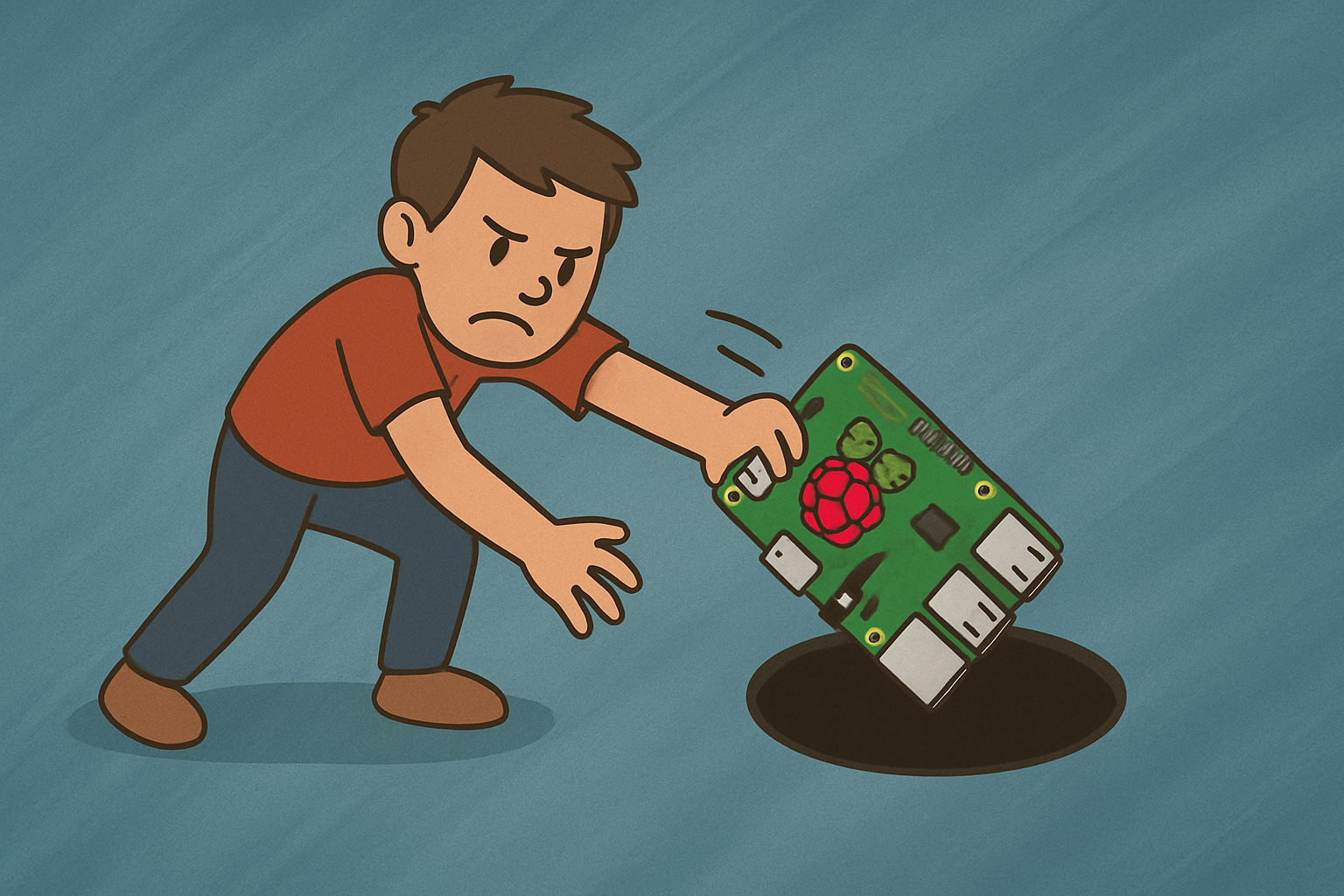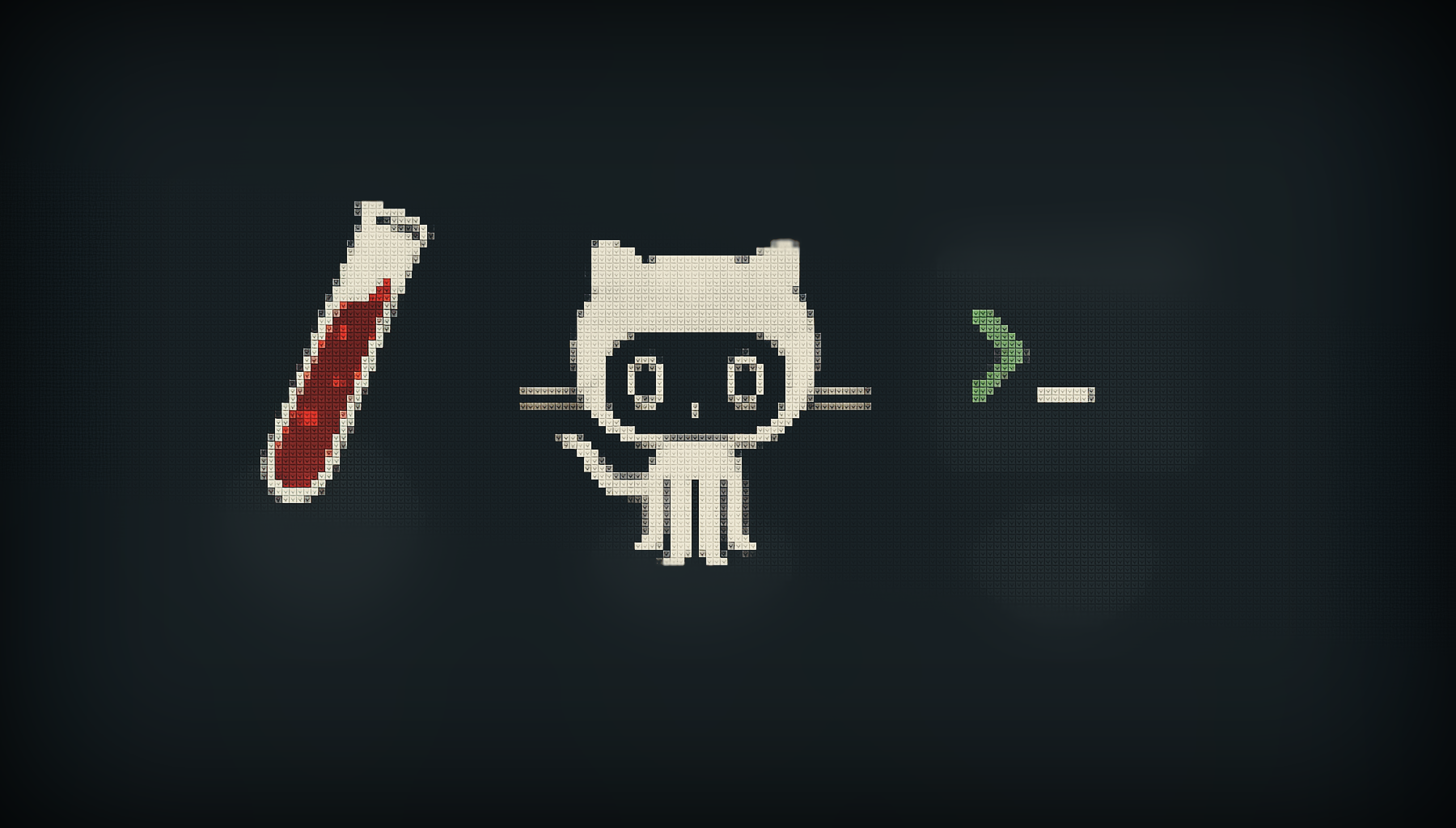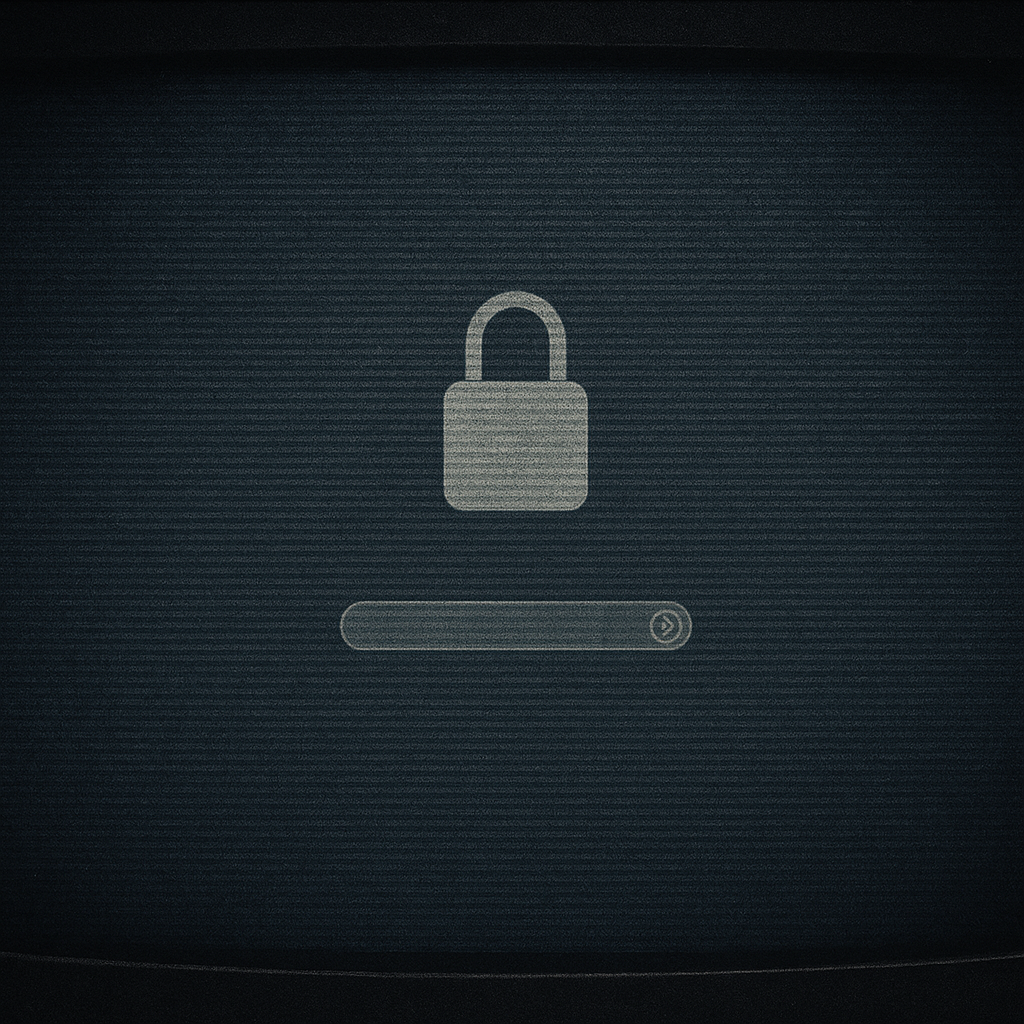When I bought my house about five years ago my mother in law gave me her old lawn tractor. It was around 18 years old and had plenty of hours on it but it was in good shape. It my was first lawn tractor and a point of suburban pride for an idiot like me. I spent that last five years puttering around the back yard on it, usually with a beer in one hand and my headphones on listening to a book or podcast. It was a bit of a running joke about being a stereotypical dad. My wife got me a t-shirt from Dude Dad that said “Hot Dad Summer” with a silhouette of a lawn tractor on it. I’ve got a small model of my tractor on my desk at work, and another larger model of it in my garage. It really has been my summer “hobby” ever since we’ve into this house.
Unfortunately time had taken its toll on the old girl as it does. I had rebuilt the deck a couple years ago; new spindles, bearings, refreshed the paint, etc. I had changed the bearing on the front wheels, though the really needed new axles. It had a few oil leaks as well, so I fixed the ones I could without disassembling the entire motor but they continued. Oil was leaking on the exhaust and it would begin to smoke badly once it was up to temperature. Last season there was an incident and a small fire happened below the power take off and melted a belt and some wires. That was an easy fix and I just told myself to be better at clearing the debris from around the motor.